Search on property statuses
Introduction
Datafiniti's property data can be used to verify or enrich data that you have for existing properties. If you have an area of property but want more specific data about its statuses on the market, you can use the following guide as a starting point.
Status Types
We recommend users view our possible status type values page here to determine the exact string to search property data for.
Search "for sale" property
Let's say you are looking for single-family dwelling for sale in Sacramento, California.
Here is an example of how to do that.
{
"query": "country:US AND province:CA AND city:sacramento AND propertyType:\"Single Family Dwelling\" AND mostRecentStatus:\"For Sale\"",
"num_records":1
}
This will pull the 1 record for a single-family dwelling for sale in Sacramento, California.
Search for houses sold in the last 30 days
You can use our property status / mostRecentStatus data fields to find single-family dwelling housing sold in the last 30 days. Building off the last example, let's search for sold property in the last 30 days.
{
"query":"country:US AND province:CA AND city:sacramento AND propertyType:\"Single Family Dwelling\" AND (mostRecentStatus:\"Sold\" AND mostRecentStatusDate:[2023-02-01 TO 2023-03-01])",
"num_records":2
}
This will pull 2 records for sold SFD properties in the Sacramento Area.
MostRecentStatus vs Statuses
Please note that mostRecentStatus is a field that frequently is updated. For historical status data please use/search via the statuses field.
Search for historical data of sold commercial property
You can always add any field search from our property schema.
{
"query": "country:US AND province:CA AND city:sacramento AND propertyType:\"Single Family Dwelling\" AND statuses.type:Sold",
"num_records":10
}
This will provide 10 records of single family dwellings that have been sold in the Sacramento area.
Search for off market / delisted properties
In this example we are going to search for one property that has been delisted or labelled as off-market.
{
"query":"mostRecentStatus:(\"Off Market\" OR Delisted*) OR statuses.type:Delisted* AND country:US AND province:CA AND mostRecentStatusDate:[2023-03-28 TO *]",
"num_records":1
}
Off Market vs Delisted
Datafiniti uses Off Market for generally stating that the property is off the market. Delisted will be post fixed with the specific reason why the property is off the market.
Search for recently changed property status
Let's say that you want to find the most recent "For Sale" property as it hits the market. You can utilize the mostRecentStatusFirstDateSeen for this use case. We will use the following API call to search for newly listed "For Sale" in Sacramento, California. Note that you may have to update the mostRecentStatusFirstDateSeen to your current date
{
"query":"mostRecentStatus:(\"For Sale\") AND city:Sacramento AND country:US AND province:CA AND mostRecentStatusFirstDateSeen:[2023-11-28 TO *]",
"num_records":10
}
mostRecentStatusDate vs mostRecentStatusFirstDateSeen
mostRecentStatusFirstDateSeenis the date for the 1st time Datafiniti scrape and found the status change.mostRecentStatusDateis the status date listed by the source listing. Because of this distinguished difference you may seemostRecentStatusDateolder thanmostRecentStatusFirstDateSeen.
Example Records
Here are example bulk download files of our previous query:
Conclusion
With the tools to target specific areas of the property, you now have the capability to find delisted in any area you choose.
Updated 5 months ago