Lookup products by GTIN (UPC, EAN, etc.)
Introduction
Datafiniti collects several types of product barcodes. Collectively, these are referred to as GTINs (Global Trade Item Numbers). We can use Datafiniti to search for specific products by searching against the GTINs field. Let's learn how!
Searching on GTINs
You can search for a specific GTIN using the gtins field:
{
"query": "gtins:889526371005"
}
This should return a single product match that will look like this (truncated for the sake of brevity):
{
"dateAdded": "2021-09-25T21:00:57Z",
"dateUpdated": "2023-03-11T03:42:34Z",
"ean": [
"0889526371005"
],
"ean13": "0889526371005",
"gtins": [
"889526371005",
"0889526371005"
],
"name": "Hyper Tough Non-Contact Voltage Sensor Td35234j, Size: One size, Black",
"upc": [
"889526371005"
],
"upca": "889526371005"
}
You can see that the record contains individual barcode fields:
eanean13upcupca
These are all variations of one another, but Datafiniti collects all of them, just to be comprehensive. Every one of these values is grouped into the gtins field so that it's easier to search for barcodes, no matter what format they're in.
More information on GTINs
Here is the full set of fields that are captured within our gtins field:
eanean13isbnupcupcaupcevin
Enriching your data
The product record example shown above has been truncated, but each Datafiniti record will contain dozens of additional attributes that you may find useful when enriching your own database of products. See our full product schema for all available fields.
Example files
Here are example bulk download files of our previous query:
Updated 12 months ago